Background Removal: Effortlessly Remove Image Backgrounds with Taskhuddle AI
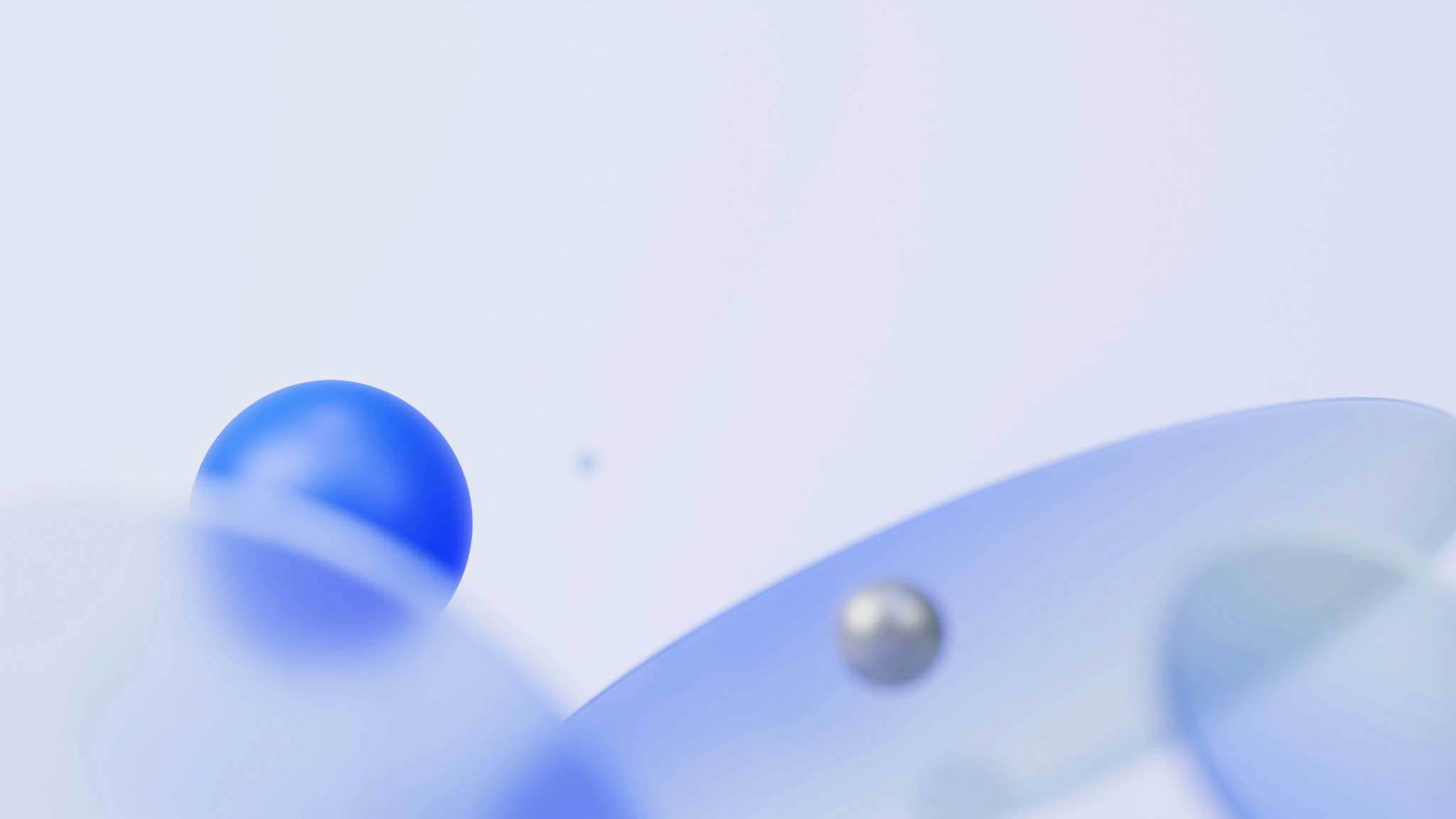
High-quality visuals are crucial for capturing attention and conveying messages effectively. However, removing backgrounds from images can be a tedious and time-consuming task. Taskhuddle’s AI Background Removal tool simplifies this process, allowing you to create professional-grade visuals effortlessly. In this article, we explore the benefits of AI background removal and how Taskhuddle’s tool can enhance your visual content strategy.
The Importance of Clean Visuals
Clean visuals are essential for:
Marketing: Professional images improve the appeal of your ads and promotional materials.
E-Commerce: High-quality product images enhance the shopping experience.
Content Creation: Clear visuals improve the quality of your blog posts, social media updates, and presentations.
How AI Background Removal Works
AI background removal uses advanced algorithms to separate the foreground of an image from its background. This allows you to remove unwanted backgrounds and replace them with transparent, solid colors, or other images.
Benefits of Taskhuddle’s AI Background Removal Tool
Time-Saving:
Quickly remove backgrounds from images, saving you time.
Consistency:
Ensure consistent quality across all your images.
Ease of Use:
No advanced editing skills required. The tool is user-friendly and accessible to everyone.
Cost-Effective:
Avoid the cost of hiring graphic designers for simple background removal tasks.
How to Use Taskhuddle’s AI Background Removal Tool
Upload Your Image:
Upload the image you want to edit.
AI Processing:
Let the AI analyze and remove the background.
Customize Background:
Replace the background with a new image, color, or leave it transparent.
Download:
Download the edited image for use.
Conclusion
Taskhuddle’s AI Background Removal tool makes it easy to create professional visuals by quickly and accurately removing backgrounds from images. Whether you’re working on marketing materials, product images, or personal projects, our tool can help you achieve high-quality results. Visit Taskhuddle.com to try our AI background removal tool today.
Background Removal: Effortlessly Remove Image Backgrounds with Taskhuddle AI
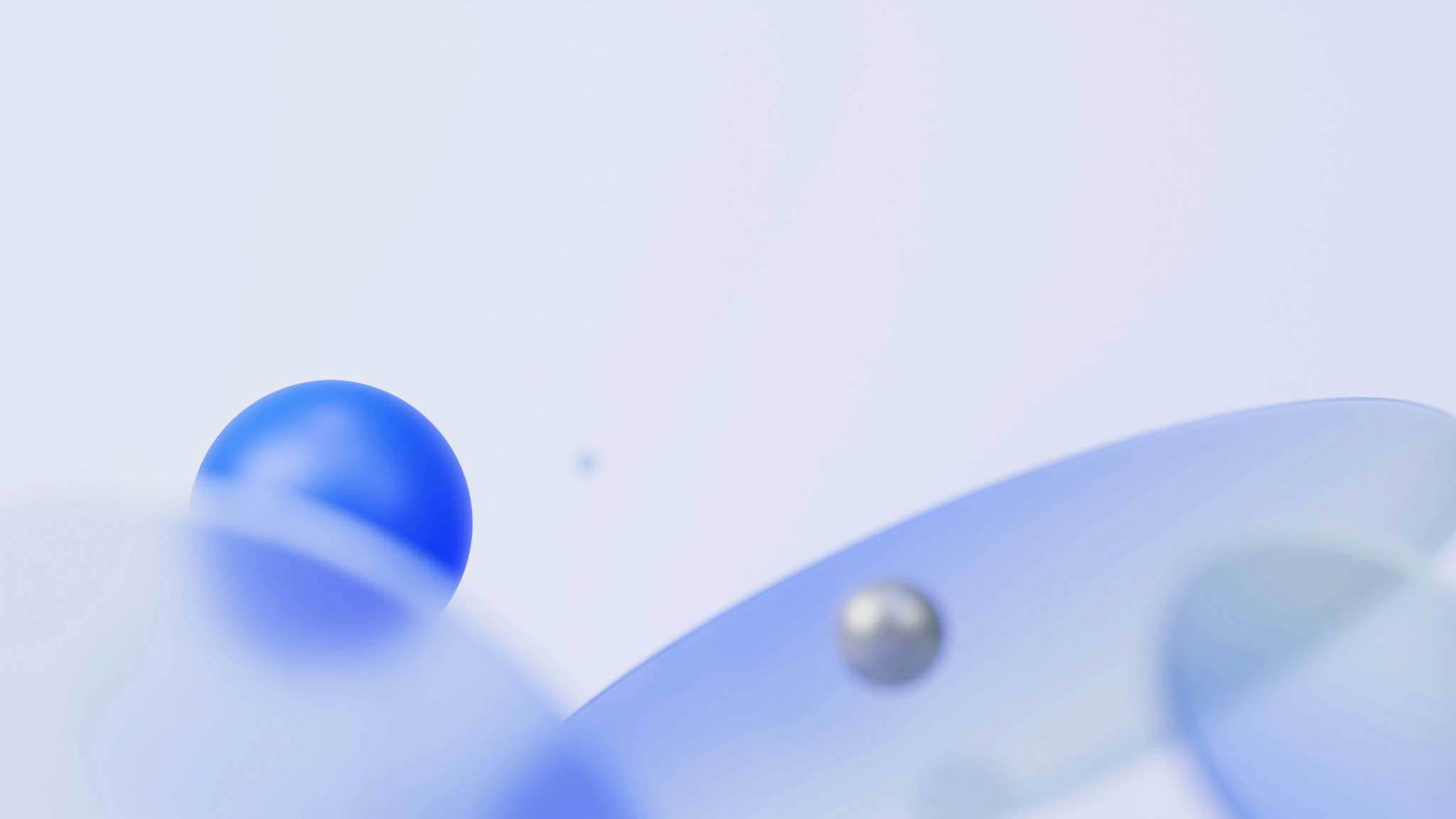
High-quality visuals are crucial for capturing attention and conveying messages effectively. However, removing backgrounds from images can be a tedious and time-consuming task. Taskhuddle’s AI Background Removal tool simplifies this process, allowing you to create professional-grade visuals effortlessly. In this article, we explore the benefits of AI background removal and how Taskhuddle’s tool can enhance your visual content strategy.
The Importance of Clean Visuals
Clean visuals are essential for:
Marketing: Professional images improve the appeal of your ads and promotional materials.
E-Commerce: High-quality product images enhance the shopping experience.
Content Creation: Clear visuals improve the quality of your blog posts, social media updates, and presentations.
How AI Background Removal Works
AI background removal uses advanced algorithms to separate the foreground of an image from its background. This allows you to remove unwanted backgrounds and replace them with transparent, solid colors, or other images.
Benefits of Taskhuddle’s AI Background Removal Tool
Time-Saving:
Quickly remove backgrounds from images, saving you time.
Consistency:
Ensure consistent quality across all your images.
Ease of Use:
No advanced editing skills required. The tool is user-friendly and accessible to everyone.
Cost-Effective:
Avoid the cost of hiring graphic designers for simple background removal tasks.
How to Use Taskhuddle’s AI Background Removal Tool
Upload Your Image:
Upload the image you want to edit.
AI Processing:
Let the AI analyze and remove the background.
Customize Background:
Replace the background with a new image, color, or leave it transparent.
Download:
Download the edited image for use.
Conclusion
Taskhuddle’s AI Background Removal tool makes it easy to create professional visuals by quickly and accurately removing backgrounds from images. Whether you’re working on marketing materials, product images, or personal projects, our tool can help you achieve high-quality results. Visit Taskhuddle.com to try our AI background removal tool today.
Background Removal: Effortlessly Remove Image Backgrounds with Taskhuddle AI
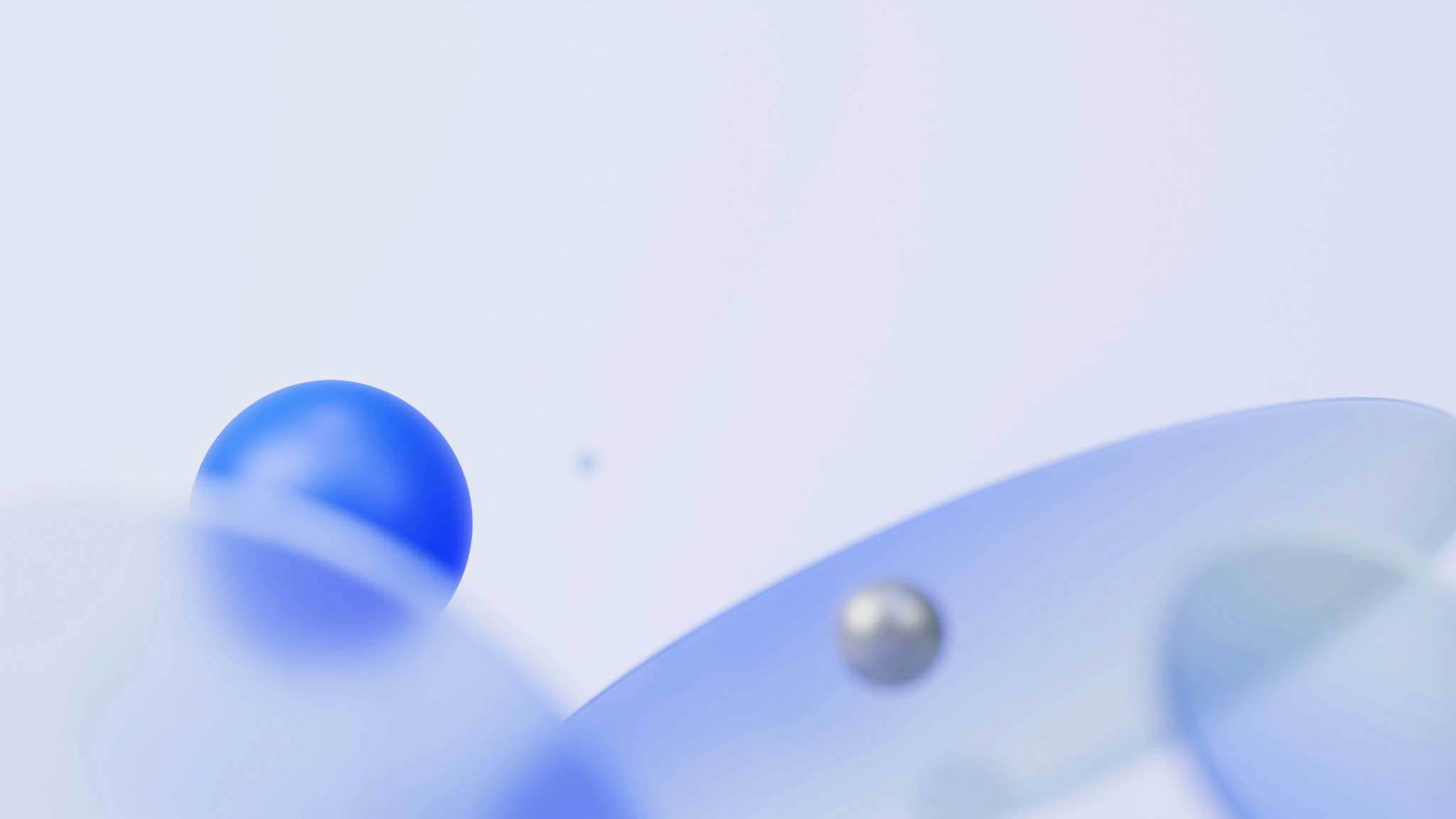
High-quality visuals are crucial for capturing attention and conveying messages effectively. However, removing backgrounds from images can be a tedious and time-consuming task. Taskhuddle’s AI Background Removal tool simplifies this process, allowing you to create professional-grade visuals effortlessly. In this article, we explore the benefits of AI background removal and how Taskhuddle’s tool can enhance your visual content strategy.
The Importance of Clean Visuals
Clean visuals are essential for:
Marketing: Professional images improve the appeal of your ads and promotional materials.
E-Commerce: High-quality product images enhance the shopping experience.
Content Creation: Clear visuals improve the quality of your blog posts, social media updates, and presentations.
How AI Background Removal Works
AI background removal uses advanced algorithms to separate the foreground of an image from its background. This allows you to remove unwanted backgrounds and replace them with transparent, solid colors, or other images.
Benefits of Taskhuddle’s AI Background Removal Tool
Time-Saving:
Quickly remove backgrounds from images, saving you time.
Consistency:
Ensure consistent quality across all your images.
Ease of Use:
No advanced editing skills required. The tool is user-friendly and accessible to everyone.
Cost-Effective:
Avoid the cost of hiring graphic designers for simple background removal tasks.
How to Use Taskhuddle’s AI Background Removal Tool
Upload Your Image:
Upload the image you want to edit.
AI Processing:
Let the AI analyze and remove the background.
Customize Background:
Replace the background with a new image, color, or leave it transparent.
Download:
Download the edited image for use.
Conclusion
Taskhuddle’s AI Background Removal tool makes it easy to create professional visuals by quickly and accurately removing backgrounds from images. Whether you’re working on marketing materials, product images, or personal projects, our tool can help you achieve high-quality results. Visit Taskhuddle.com to try our AI background removal tool today.



